Tool Mentor: Creating a Development Case
Purpose
This tool mentor describes how to create a Development Case in HTML format.
Related Rational Unified Process activities:
Related tool mentors:
- See Tool Mentor: Adding External Links to RUP, for a instructions on how to add hyperlinks to pages within the RUP.
- See Tool Mentor: Upgrading to a new RUP, for instructions on how to upgrade the development case ot a new version of RUP.
Creating a Development Case
To create a Development Case:
- Create a folder for the Development Case. The development case should be placed at a server in an intranet so all project members can easily access it. Normally, the development case should be placed within the folder where most of the project's files are stored.
- Locate the Development Case template (wb_devc.htm) inside the Rational Unified Process. The file path is typically: C:/Program Files/Rational/RationalUnifiedProcessXXXX/webtmpl/templates/environ
- Copy the Development Case template to the appropriate place in the project's folder.
- Rename the file.
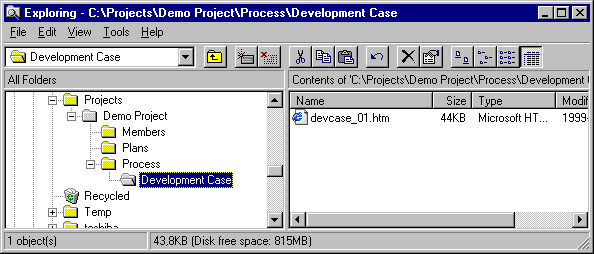
A development case is part of a project.